时间: 2020-10-05 16:11:15 人气: 4391 评论: 1
自从macOS Mojave发布以后,Mac的主题就多了一个深色(黑色)主题,Mac的应用程序如果是支持深色背景的,主题默认跟随MacOS的背景,Office 2019 办公软件也是支持深色主题的程序,所以,如果您的Mac 主题是黑色的,那么,您的Mac Office 打开主题也是深色的,那么问题就来了,我希望我的Office办公主题是传统的白色模式,该如何更改呢?拉普拉斯Mac软件网站的小编来给大家支下招。
1、打开MacOS的“终端”程序;
2、Mac版office 2019办公软件包含Word、Excel、PowerPoint 及 Outlook,在改主题的时候需要独立的进行输入相应的关闭指令,来完成关闭黑色主题
Mac版Word输入
defaults write com.microsoft.Word NSRequiresAquaSystemAppearance -bool yes
Mac版Excel输入
defaults write com.microsoft.Excel NSRequiresAquaSystemAppearance -bool yes
Mac版PowerPoint输入defaults write com.microsoft.Powerpoint NSRequiresAquaSystemAppearance -bool yes
Mac版Outlook输入defaults write com.microsoft.Outlook NSRequiresAquaSystemAppearance -bool yes
输入完成后,再接着输入以下指指令用来删除配置文件。记得输入指令之后回车killall cfprefsd
如果您还是想要用Mac Office的黑色主题模式,那该如何操作?
一样的打开MacOS 终端程序输入下面的指令即可。
Mac版Word输入defaults write com.microsoft.Word NSRequiresAquaSystemAppearance -bool no
Mac版Excel输入defaults write com.microsoft.Excel NSRequiresAquaSystemAppearance -bool no
Mac版Powerpoint输入defaults write com.microsoft.Powerpoint NSRequiresAquaSystemAppearance -bool no
Mac版Outlook输入defaults write com.microsoft.Outlook NSRequiresAquaSystemAppearance -bool no
输入以上对应指令后,还是需要再输入下面指令删除配置文件killall cfprefsd







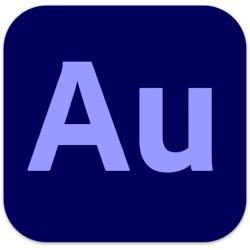
游*
office2016Mac版怎么调成深背景
2022-11-08 17:11:57